If you can, make a resolution in 2021, it should be to stop wasting your Google Ads budget and start developing the profitability of your campaign. Numbers suggest that Google processes over 3.5 billion searches every single day.
There is a nerve-wrenching competition among websites, and to stand out in this competition, it is necessary to increase your conversions, leads, and revenue. If you have made up your mind to take the Google ads management services to the next level, check out the tips mentioned below.
Use ad extension to your benefits!
Certain elements like your website’s headlines, ad extensions, and descriptions are essential for successful ads. With ad extension, you can boost your ads performance and make them user friendly. Below are some of the ad extensions you can try,
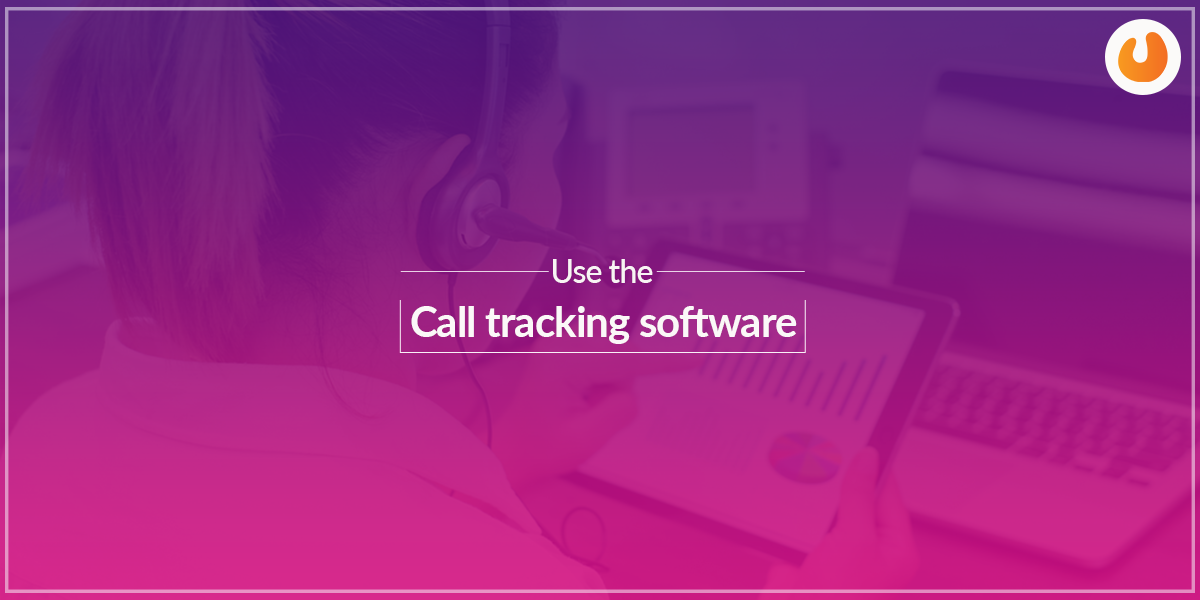
- Call extensions: You can include your phone number in your ad next to your URL.
- Sitelink extensions: With Sitelink extension, you can add snippets of text that calls to action (CTAs) and, in return, link to your website page
- Callout extensions: You get more space to highlight unique forms of your business or offer
Use the call tracking software
The solution helps you get detailed information about every call, including
- Date
- Time
- Location
- Caller’s number
- The time duration of the call
Automate Biddings
One of the most prominent Google Ads tips for time-saving and reducing cost is to automate your bidding. Google Ads are bound to offer numerous Smart and Automated bidding options that automatically set your bids based on the goals.
Also, you can create rules in your Google Ads account. Doing this will help you enable your campaigns to adjust automatically based on various situations.
Double down on your maximum-value locations
While in PPC services, location targeting plays a vital role. The targeting gets set for the areas where you sell your products or services and forget about them. Locations help you refine your Google Ads strategy, and you can see your conversions by,
- Region
- Country
- City
- Metro area
You can look to increase your bids for the locations that are bringing more conversions compared to others.
Set up single keyword ad groups
Specific ads are tailor-made to perform in better senses. Try to target keywords that people will look to click more. For instance, people will more likely click on an ad that offers ‘accounting software for small businesses’ than the one that offers ‘business software.’

Too many keywords with one specific ad may not help you in meeting the search intent for ‘accounting software for small businesses,’ ‘business software,’ and ‘enterprise resource planning software.’ All these terms are relatable, but here you have to make the ad fit with all those necessary keywords. Try going for a specific relatable keyword instead of opting for too many.
Make sure your ads and landing pages are matching
Ads go hand-in-hand with your landing page. Therefore, it is essential to look into the landing pages as well. It is like- while your ad gets people to click, your landing page gets them to convert.
Your ad and landing page should align closely. Both these things should promote the same offer so users get what they expect when they click through your site. Also, try to match the visuals on your landing page design and the visuals.
Fill out all the possible available fields
While creating ads try to fill up all the available fields so that the ads can perform better. Opt for Google’s expanded text ads to add additional information to your ads. Here are some of its notable features.
- Offers two 90-character description fields
- The 90-character field gets subdivided into three headline fields of 30 characters each separated by “|”
- A display URL, which shows as the domain of your final URL
- Offers two “Path” fields that help users to understand what they would see on your landing page
Use different device types for different approaches
With the evolution of smartphones, people have got different options to get into digital marketing. Therefore, you should be looking forward to using different strategies according to the devices.
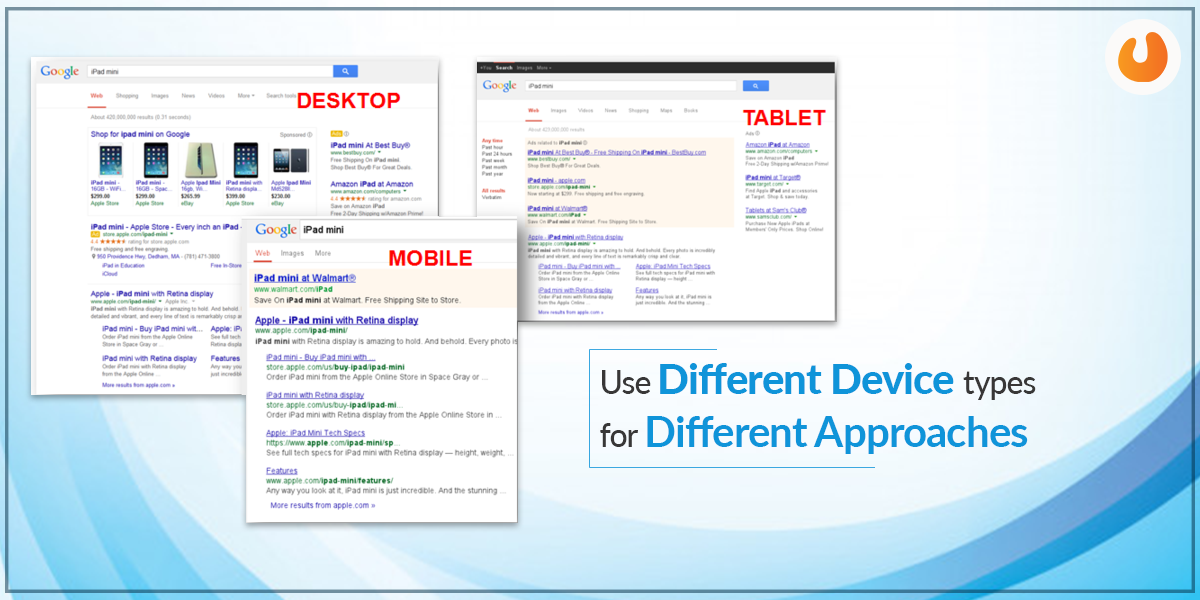
To determine which device gets mostly used, take a look at your campaign statistics and determine where your ads perform the best. When you are clear on this, the campaigns might perform much better.
Time to wrap up: In PPC and Google Ads, you have to be patient to get things going, especially at the global level. Starting 2021 on a fine note is what every business house would be looking forward to, and the key here should be to have a state-of-the-art Google ads account and maintain a substantial work pace. Consider these tips and take your campaigns to a whole new level.
source:- Google Ads Tips To Help Your Campaigns Achieve Immaculate Heights
Comments
Post a Comment